Instagram to MP3
Instagram Converter - Save Instagram audio as mp3
Instagram Audio Downloader – Saveinst.App
Are you surfing Instagram and hear a good song, a unique sound clip from Reels, IGTV or Video and want to save it for offline listening or as a ringtone for your phone? Saveinst.App is a powerful tool to help you convert Instagram to MP3 with just one click. No need to install software, no login required, you can freely download high quality Insta sounds completely free.
Why choose Saveinsta™ to download Instagram audio?
- All of our services are provided for free, with no limit on the number of downloads.
- The interface is as minimalist as possible, and the operation is quick. Just paste the link, press the Download button.
- Save Instagram audio in .mp3 format with audio quality up to 320kbps.
- Does not collect and save users' personal information, completely anonymous when used.
- Compatible with all devices and browsers: PC, laptop, Android phone, iPhone, iPad...
How to convert Instagram video to MP3 with Saveinst.App?
Step 1: Copy audio link
Open Instagram and find the Reels/Video you want to convert to MP3 → Copy the link (URL) of the post via the share button or address bar (if using a browser).
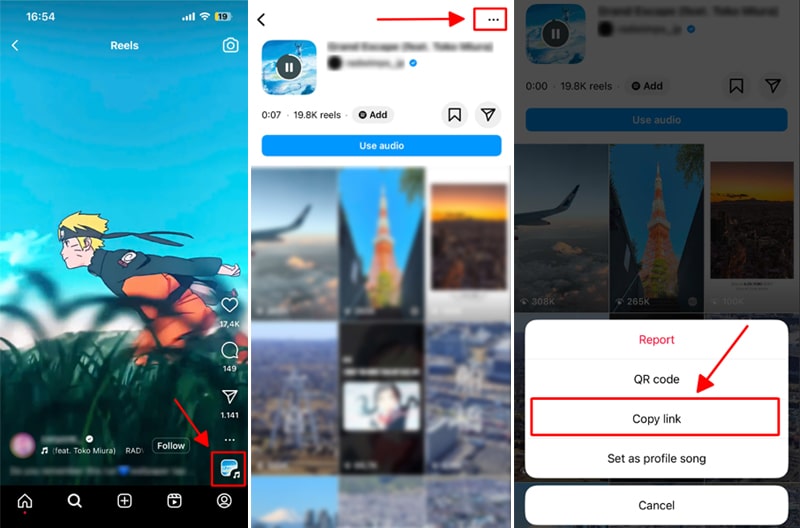
Step 2: Paste the post URL into Saveinsta™
Open the Instagram audio downloader on Saveinst.App (https://saveinst.app/en/instagram-to-mp3).
Press the Paste button to paste the post link into the input field and press the Download button to start the conversion.
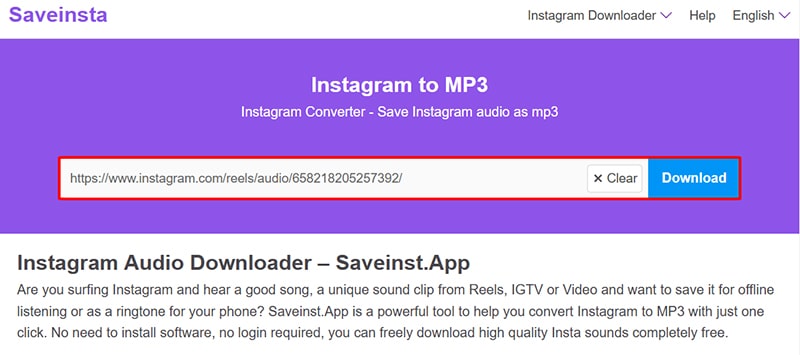
Step 3: Save audio to device
After a few seconds of processing, your audio will appear and be ready for download. Finally, tap the Download Audio button to save the Instagram audio to your device.
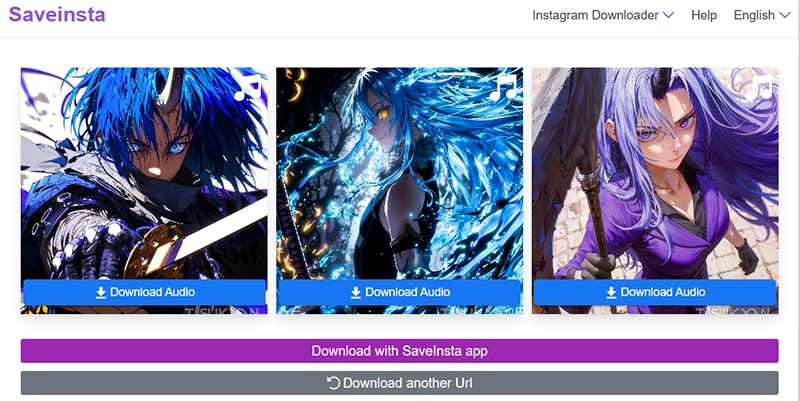
Note about copyright
Many music clips on Instagram may belong to producers or artists who own the copyright. Saveinst.App supports downloading for personal use only. You should check ownership or ask permission from the author before using it in commercial projects or sharing it publicly.
This tool was created by us to help you download videos or images uploaded by yourself. We reserve the right not to provide services if you use this tool to violate copyright or invade the privacy of others. Thank you!
Read our Terms of Service 👉here👈