Instagram Reel Downloader
Download Videos from Instagram Reels in HD quality online
Easily download Instagram Reels videos by Saveinsta™
IG Reels is Instagram's new feature, allowing users to record and edit short videos (15 - 30 seconds) with a series of unique effects and sounds. Although it has many similarities with TikTok, Reels has its own set of editing tools and filters, helping you create attractive videos that attract viewers.
Currently, short video (Reels) have become a trend welcomed by young people. Every day, millions of Reels videos are posted from all over the world. If you come across an interesting video that you want to save or share, Saveinsta™ is the perfect tool to download Reels videos from Instagram to your phone or computer.
Download Instagram Reels Anonymously And Securely
Saveinst.App helps you download Reels videos from any public Instagram account without needing to log in or provide personal information. Simply copy and paste the Reels link into the tool to download it immediately. Additionally, we do not store data once completed, the entire process is secure and anonymous.
How to use Instagram Reels downloader?
Step 1: Copy Reels Link
On Instagram, find the Reels video you want to download → Tap the three-dot icon (•••) on the video, then select Copy link from the menu that appears.
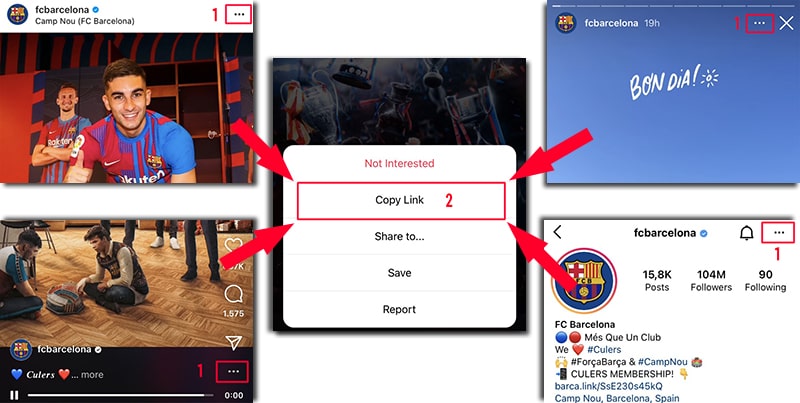
Step 2: Open Instagram Reels Downloader
Open a browser and go to the Saveinst.App website and navigate to the Instagram Reels downloader (or click on the following link: https://saveinst.app/en/instagram-reel-downloader).
Press the Paste button to paste the copied link into the input field and press the Download button.
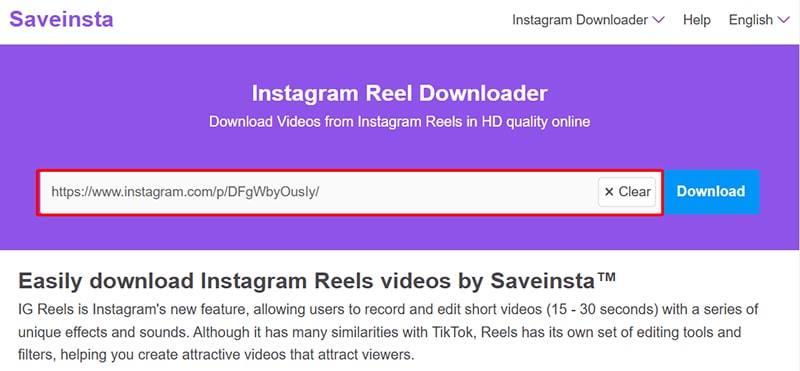
Step 3: Save Reels to device
The system will automatically process and display Reels video. You just need to press the Download button to save the Reels video to your device.
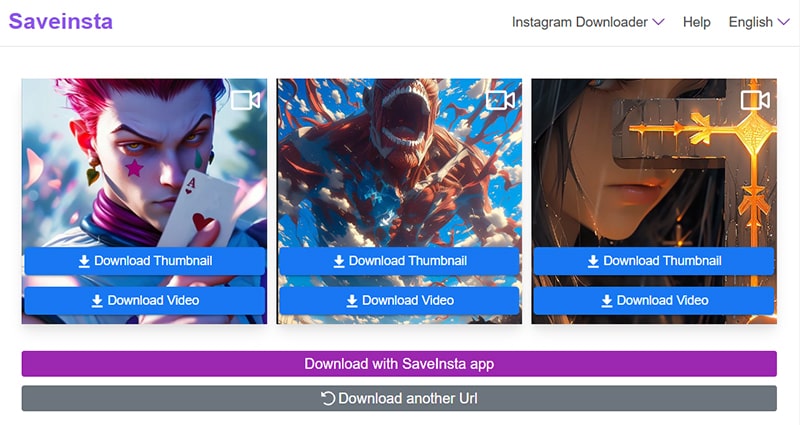
All videos are downloaded in the highest quality possible (up to 4K), without branding or watermarks like other tools.
This tool was created by us to help you download videos or images uploaded by yourself. We reserve the right not to provide services if you use this tool to violate copyright or invade the privacy of others. Thank you!
Read our Terms of Service 👉here👈