Instagram profile picture downloader
InstaDP - Full size Instagram profile picture downloader
Download high quality Instagram profile pictures with Saveinsta™
On Instagram, users often only see their avatar in the form of a small circle. This makes it difficult if you want to admire details or save photos in high resolution. Saveinst.App is an optimal tool that helps you view and download full HD Instagram profile photos quickly, without logging in and completely free.
Why should you use Saveinst.App to download profile pictures?
- High Quality: Profile photo are downloaded in full size, retaining the original resolution.
- Secure & Anonymous: You do not need to log in or provide Instagram account information. All activities take place in the browser and are completely anonymous.
- Compatible with All Devices: Works well on phones (Android, iOS), computers (Windows, Mac) and tablets.
- Fast & Free: Unlimited number of downloads. Fast processing speed, committed to processing in under 3 seconds.
How to download Instagram profile picture using Saveinst.App?
Step 1: Copy Profile URL
On phone: Open the Instagram app, go to the personal page of the person who wants to download the profile picture → Click on the three-dot icon (•••) → Select Copy profile URL (or copy account link).
On computer: Open Instagram in the browser, go to the profile of the user you want to download and copy the link in the address bar.
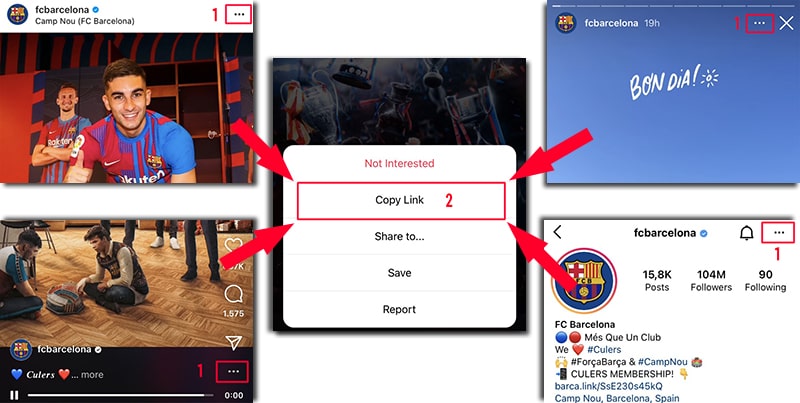
Step 2: Paste the Link into Saveinst.App
Go to Saveinst.App in your browser, navigate to the Instagram profile picture downloader.
Paste the profile link into the search box on Saveinsta™ and press the Download button (the tool will automatically retrieve the data).
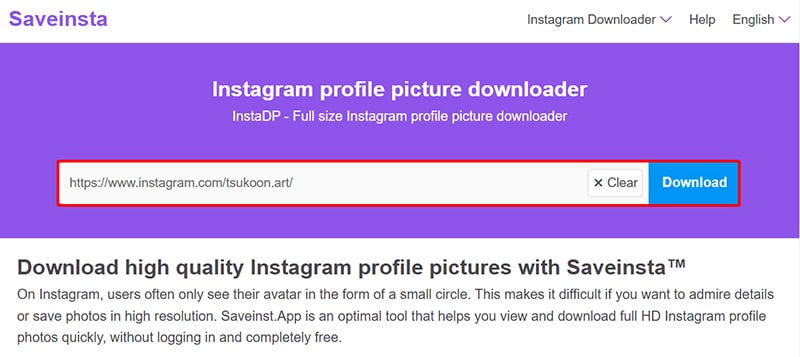
Step 3: Save avatar to device
After a few seconds of processing, the avatar will be displayed with a download link. Click the Download Avatar button to save the avatar to your device.
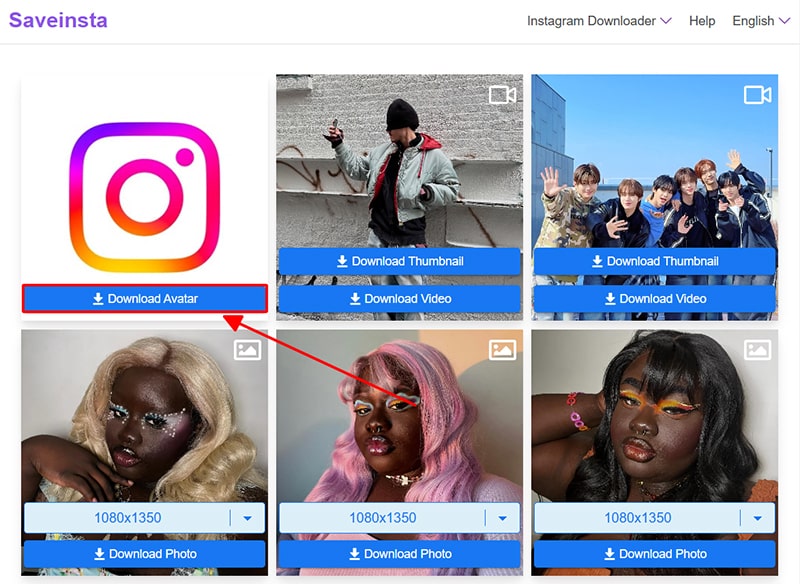
In addition to the profile picture, our profile picture downloader also shows all the photos and videos from this account's posts. You can select and download these contents easily with the best quality.
Download profile picture from private account (Private)
Saveinst.App supports downloading full-size profile pictures for both public and private accounts. However, this feature only applies to profile photos, private posts, stories, and videos still require access according to Instagram policies.
Note on Privacy & Copyright
- Instagram profile photo is owned by the poster. Please ask the owner for permission before using it for commercial or public purposes.
- Saveinst.App does not store your information or downloaded photos. We respect privacy and only provide support tools.
This tool was created by us to help you download videos or images uploaded by yourself. We reserve the right not to provide services if you use this tool to violate copyright or invade the privacy of others. Thank you!
Read our Terms of Service 👉here👈