Instagram Highlights Downloader
Download Instagram Highlights Online & Anonymously
The fastest way to download Instagram highlights
Instagram Highlights is a collection of stories that users "pin" to avoid being deleted after 24 hours. These are often beautiful moments, memorable memories or valuable content that the account owner wants to keep and share for a long time. However, Instagram currently does not directly support saving or downloading Highlights to your device.
Saveinst.App was born to solve this problem, allowing you to download Highlights from Instagram quickly, safely and for free. Whether it's a commemorative video or an event photo, it can all be easily saved to your device through Saveinsta™.
Why should you download your favorite Instagram Highlights?
- Preserve Memories: Many people often want to keep important events, but worry that Stories will disappear after 24 hours. Highlights are a solution, but not everyone can watch them forever on Instagram. With Saveinst.App, you can download and store for a long time.
- Avoid Deletion: Account owners can sometimes delete or edit Highlights. Downloading first helps you keep the original version if the account owner changes the content.
- Easy to share: Want to share your Highlight with people who don't use Instagram? Just download and send files via other platforms (Messenger, Telegram, WeChat, Email...).
How to download Instagram Highlights using Saveinst.App?
Step 1: Copy the link (URL) of Highlights
Open Instagram and go to the profile that has the Highlights you want to download. Select Highlight → Copy link (URL) from the address bar (on PC) or the Share icon (on phone).
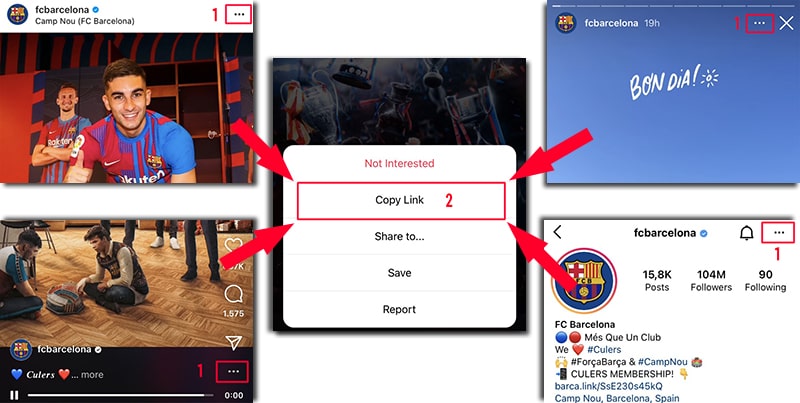
Step 2: Paste the link into Saveinsta™
Open a browser, go to Saveinst.App and navigate to Instagram Highlights Downloader (https://saveinst.app/en/instagram-highlights-downloader).
Press the Paste button to paste the Highlights link into the input field and press the Download button to start retrieving the data.
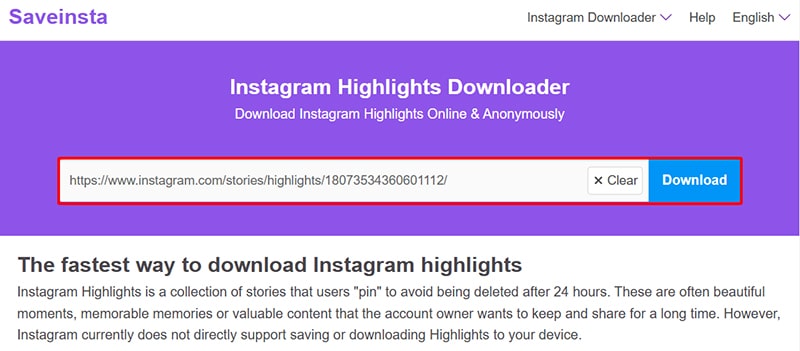
Step 3: Save Highlights to device
After a few seconds, your Highlights content will be displayed. Press the corresponding Download button to save the desired content to your device.
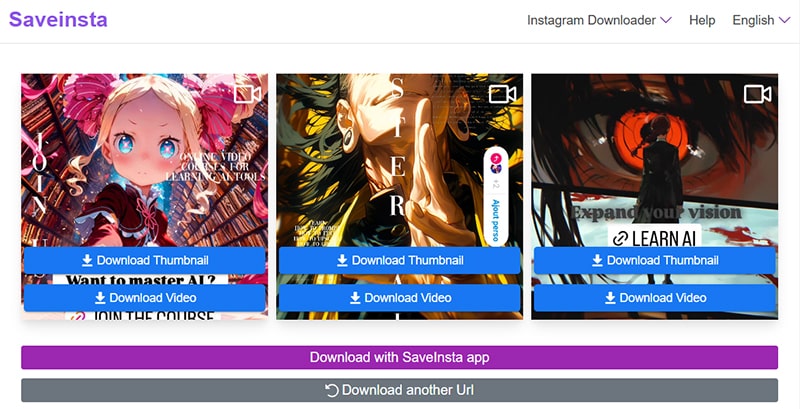
Saveinsta™ - Best Instagram Highlights Downloader
Saveinst.App is a reliable choice to help you download Instagram Highlights quickly and safely. Whether you want to preserve memorable memories, prepare documents for work, or simply download your favorite content, this tool will meet all your needs. Try it out and let us know what you think!
This tool was created by us to help you download videos or images uploaded by yourself. We reserve the right not to provide services if you use this tool to violate copyright or invade the privacy of others. Thank you!
Read our Terms of Service 👉here👈