Download Video Instagram
Download Video, Reels, Photo, Story, Highlights from Instagram
Instagram Photo Downloader
Enter the Instagram PHOTO URL below
Instagram Reel Downloader
Enter the Instagram Reels URL below
Instagram Story Downloader
Enter the Instagram Stories URL below
Instagram profile picture downloader
Enter Profile Page URL below
Our tool was developed to help you download videos and images uploaded by your own account. However, if you use this tool to violate the privacy or copyright of others, we reserve the right to refuse service.
Please take the time to read our terms of service (ToS) carefully before using our app or visiting our website. You can find the full version of the Terms of Service here. Here are some important points you should learn:
- Saveinsta is an independent application/website, developed by the Saveinst team. WE DO NOT HAVE ANY AFFILIATION WITH INSTAGRAM OR META.
- Saveinst respects intellectual property rights, complies with legal regulations and always upholds brand protection. Our Saveinsta™ trademark created by Saveinst may only be used in connection with Saveinst services, applications and websites. Please understand that this is a seamless name, not mentioning or related to any individual or organization other than Saveinst.
- We display Ads on the app and website to maintain and support research and development activities for non-commercial purposes. Advertising partners may use cookies to deliver ads to users. You always have the right to refuse cookies or stop accessing our app or website at any time as you are not required to view ads.
Your continued use of our application and website means you accept our policies and Terms of Service, including future updated versions. If you do not agree with any content, please stop using our application and website.
Saveinst.App - Best Instagram Downloader
Saveinsta™ is an online Instagram downloader that supports all types of Instagram links: from videos, reels, photos, stories, Highlights to InstaDP. With a simple interface and outstanding download speed, SaveInst.App will help you save any post content from Instagram (IG) in a few simple steps, completely free of charge.
SaveInst.App is built based on PWA (Progressive Web App) technology, allowing users to access and use the tool directly on the web browser without needing to install any additional complicated software. The tool works smoothly on all devices, from PCs, laptops, tablets to iPhone or Android phones.
You just need to paste the Instagram link into the search box, the system will automatically analyze, retrieve data and display the download link in about 1 - 2 seconds. Saving and downloading your favorite content on Instagram is simpler and faster than ever.

Experience the outstanding features of Saveinsta™
Saveinsta™ is a specialized tool for downloading content from Instagram. This tool only works with Instagram and does not support other social media platforms. Let's find out if Saveinsta™ really deserves to be the best Instagram downloader available today?
1. Instagram Video Downloader
Want to save trending videos or tutorial videos on Instagram? SaveInst.App allows you to download videos to your device easily, without watermarks, unlimited downloads. Video quality is kept at original resolution, giving you the best experience.
2. Download Photos from Instagram
Instagram Photo Downloader by Saveinsta™ lets you download individual photos or entire slideshows with just one tap. In particular, the tool also supports customizing the desired image size before saving to the device without the need for other photo editing software.
3. Download Video Reels (Insta Reels)
Reels is a very hot short video sharing feature on Instagram. If you want to save Reels to watch offline, share with friends or upload to other platforms like Tiktok, Youtube short,...etc. SaveInst.App is the perfect solution for you.
4. Download Instagram Story
Story is a unique feature on Instagram, allowing users to share everyday moments with photos or videos and automatically disappear after 24 hours. If you want to save a favorite Story before it's gone, use Saveinsta™ to download it instantly to your device.
5. Download Instagram Highlights
Highlights are story posts that users “pin” on their personal pages so they won't be lost after 24 hours. If you need to download Highlights to store on your device, Saveinsta™ will help you do this easily.
How to use Saveinsta™ - Instagram Downloader?
Step 1: Find the post (Photo/Video/Reels/Story/Highlights) you want to download, tap the ellipsis icon (or Share button), and select Copy link.
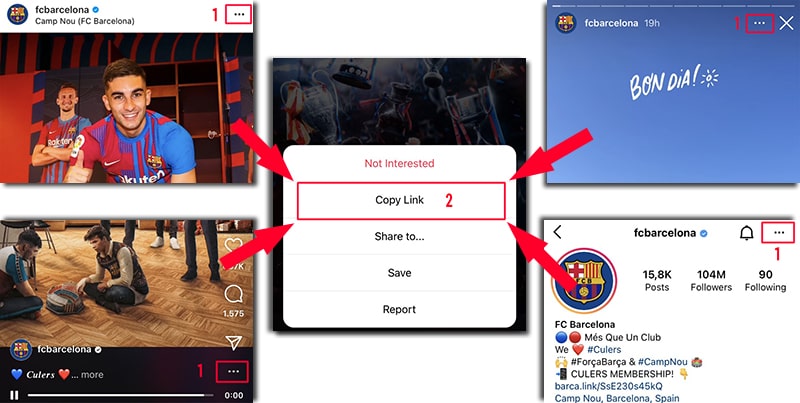
- Step 2: Go to Saveinst.App website or SaveInsta app, paste the copied link into the search box and press the Download button.
- Step 3: Wait a few seconds for the system to process. Then, you just need to choose the quality and format you want to download (if applicable), and you're done!
Why use SaveInst.App?
- Friendly interface, easy to use: Any content on Instagram, if you want it will be saved to your device in a snap.
- No login required: Safe, anonymous, ensuring absolute safety when used.
- Support every post: Download photos, videos, Reels, Stories, Highlights with just one tool.
- Original quality: Content is downloaded at the highest possible resolution.
- Completely free: No account package upgrades, no limits on features or number of downloads.
- Fast download speed: Committed to the fastest download speed, no more than 3 seconds for each downloaded file.
This tool was created by us to help you download videos or images uploaded by yourself. We reserve the right not to provide services if you use this tool to violate copyright or invade the privacy of others. Thank you!
Read our Terms of Service 👉here👈